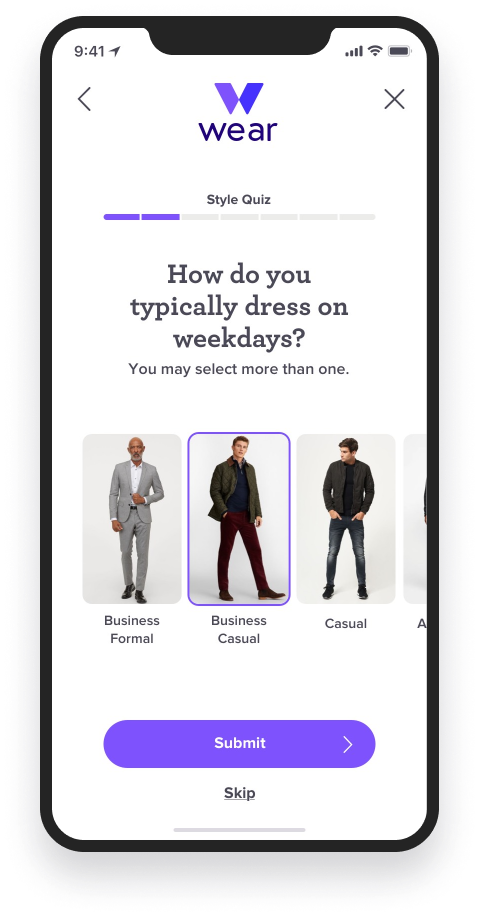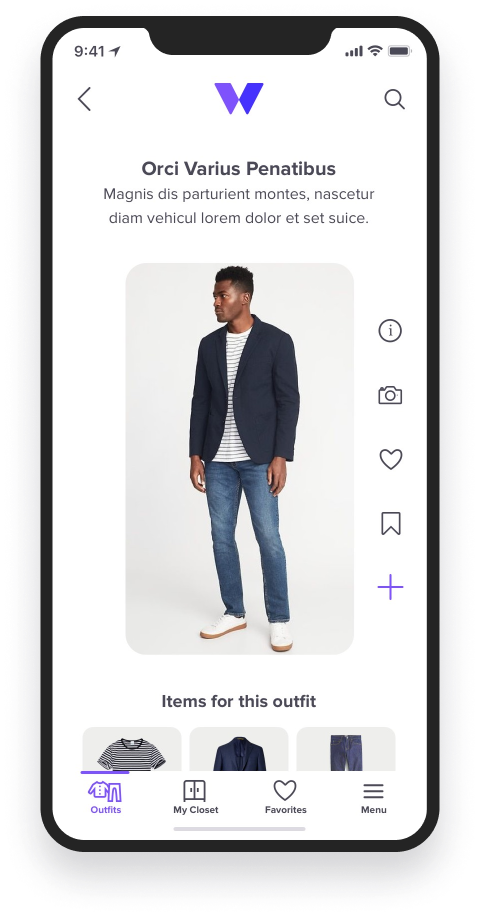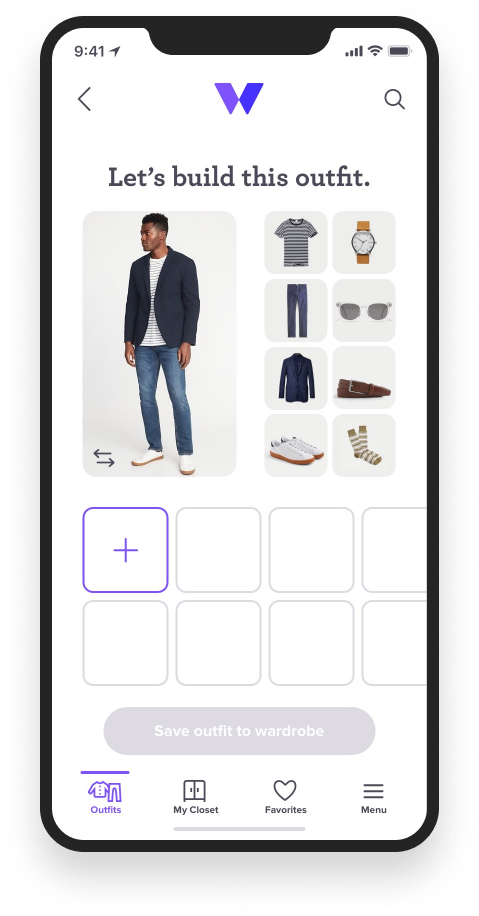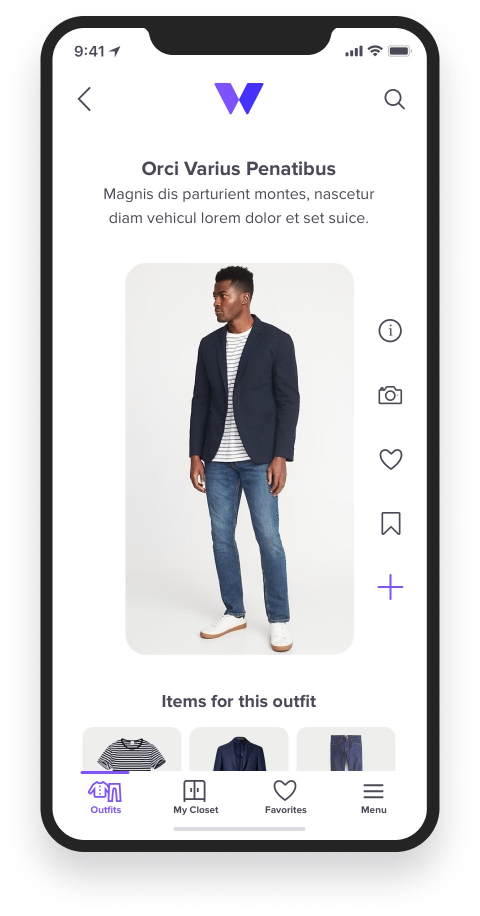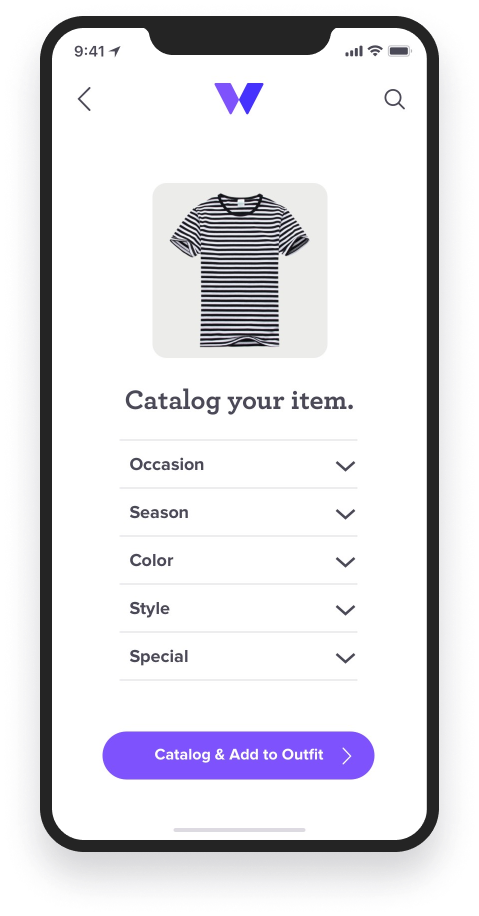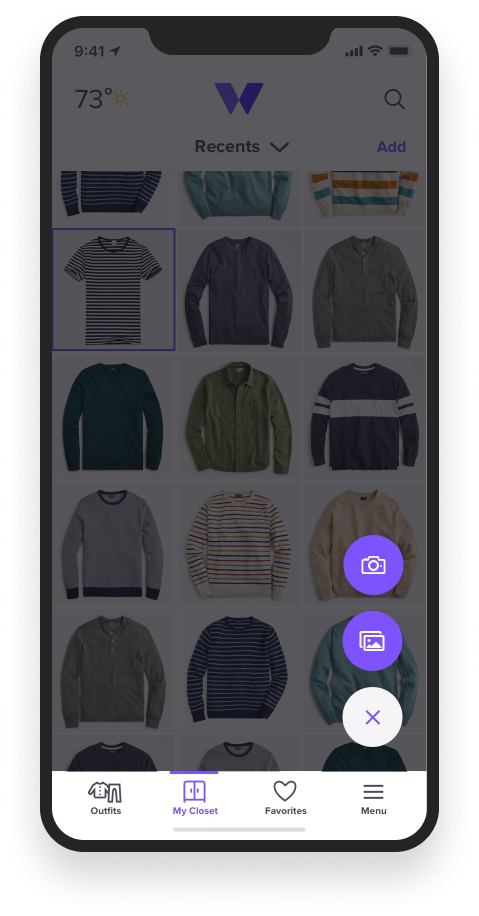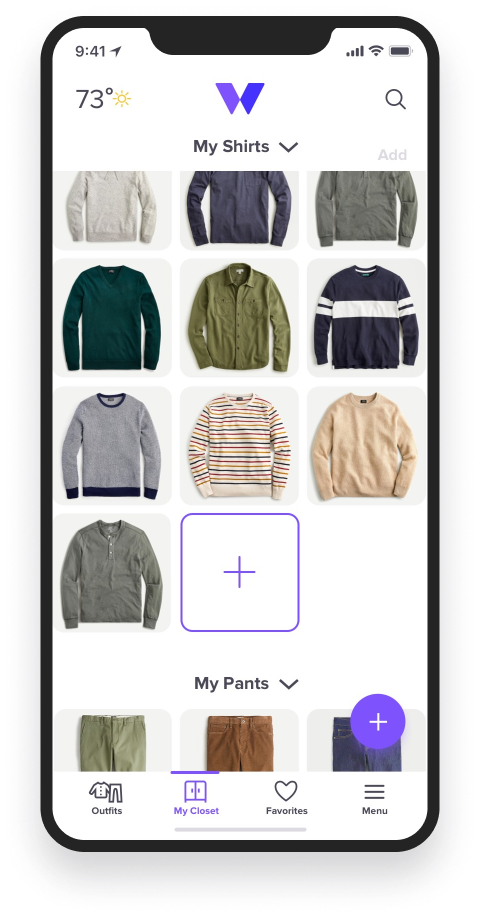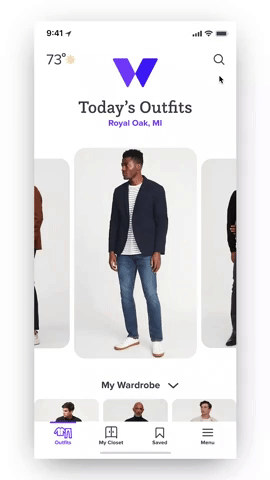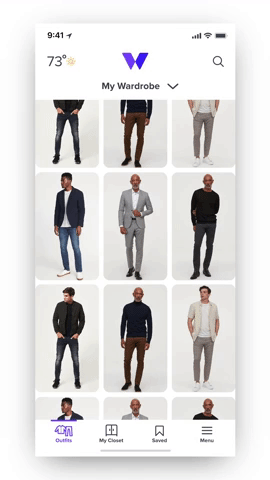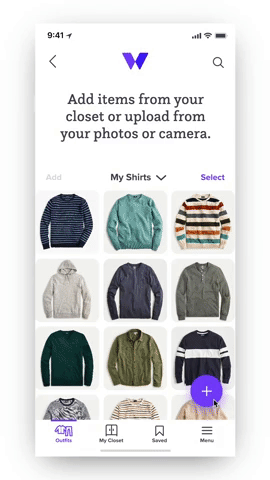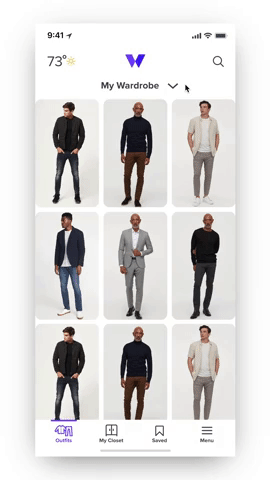Case Study
Wear
Building a mobile app from scratch through the Design Thinking process.

Overview
Wear is a wardrobe organizer mobile app that served as my capstone project during my nine-month UX/UI Design Bootcamp at Springboard. This project is significant because I handled every aspect of the UX design process, including roles such as Information Architect, UX Researcher, UX Designer, UI Designer, Visual Designer, and UX Content Writer.
Roles & Responsibilities
User Interviews
Synthesis & Affinity Mapping
Competitive Research & Analysis
Competitive Heuristic Evaluations
Empathy Mapping
User Personas
Problem Statements
User Stories & User Flows
Site Mapping
Wireframes & Wireflows
Brand Platform & Style Guide
UI Design System
High Fidelity Designs
Prototyping
Usability Testing

Key Takeaways
Design Thinking Mindset
This project helped cement my identity as a UX Designer. User-driven, objective, transparent, principled problem solving is how I approach everything now.
Impactful Solutions
The indispensable foundational and practical knowledge I gained from the Springboard taught me how to identify and solve genuine problems with impactful solutions.
01
Design Thinking
The focus of my work was always on the user—understanding their thoughts, behaviors, and feelings. Below are the practices I employed, along with links to detailed summaries of each. Note that Step 6, implementation, was not relevant for this conceptual assignment, as the product was not developed.
02
High Fidelity Designs
The design was built on the principles of clear information architecture and intuitive navigation. I aimed to incorporate familiar scrolling behaviors, akin to apps like Netflix, HBO Max, and Nike, with both vertical and horizontal scrolling as primary navigation methods.
Content was a key focus. I adopted a minimalist design approach to create a familiar and user-friendly experience. The motion design closely resembles that of the iPhone's Photos app. Thoughtful use of negative space, rounded corners, and a simple color palette enhance the overall aesthetic. Below is the list of the app’s features.
Splash
Onboarding
Style Quiz
Dashboard
Catalog Clothing
Assemble Outfits
03
Dashboard
The dashboard screen serves as a central hub for the user, providing daily outfit recommendations tailored to location, weather, season, style preferences, and the day of the week. Each clothing item and outfit is tagged with relevant information, offering personalized suggestions based on these tags. The system continuously generates and displays new recommendations as the user scrolls and interacts with the interface.
1 / 5 Onboarding
2 / 5 Assembling Outfits
3 / 5 Cataloging Outfits
4 / 5 Catalog Item
5 /5 Motion Design